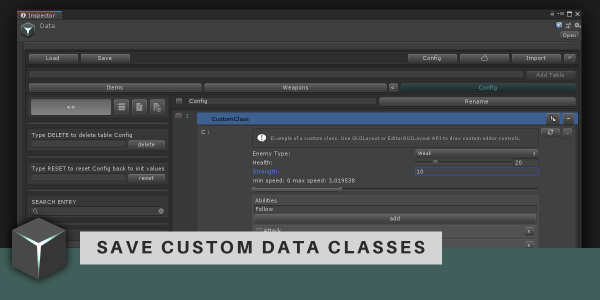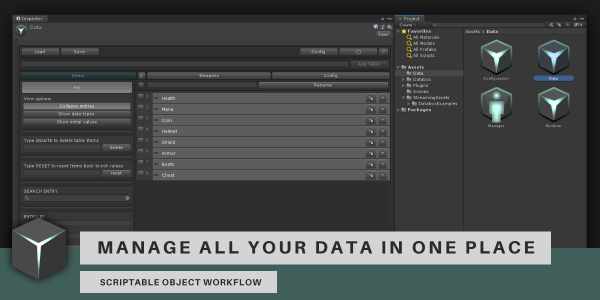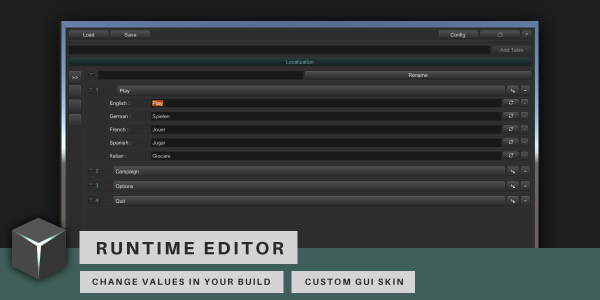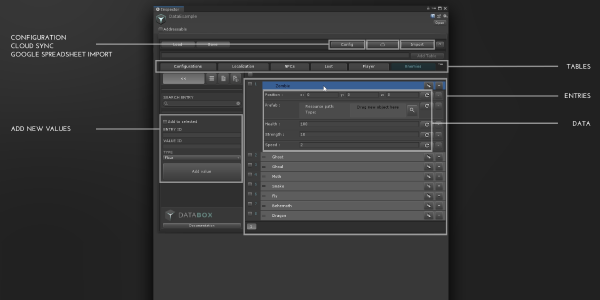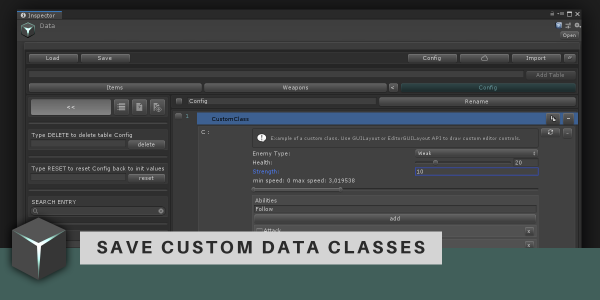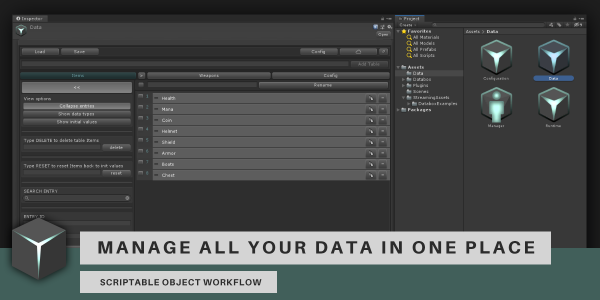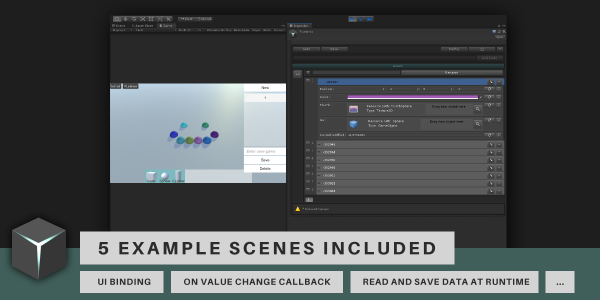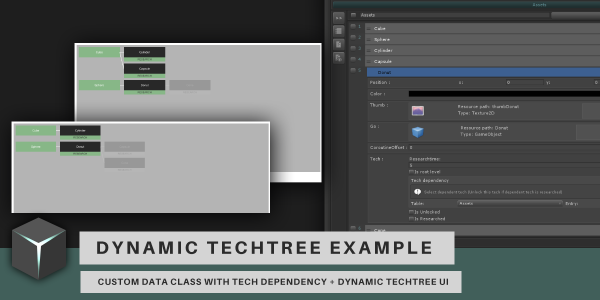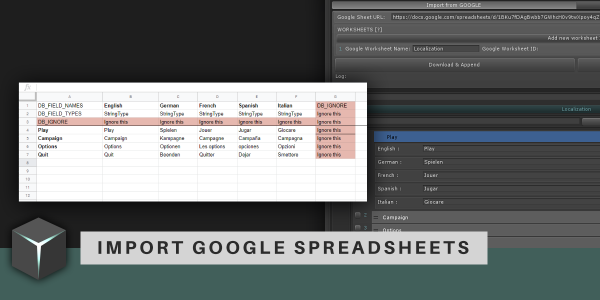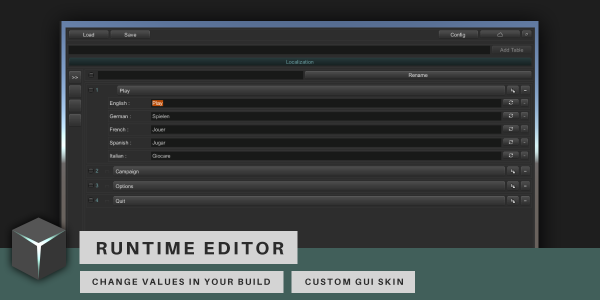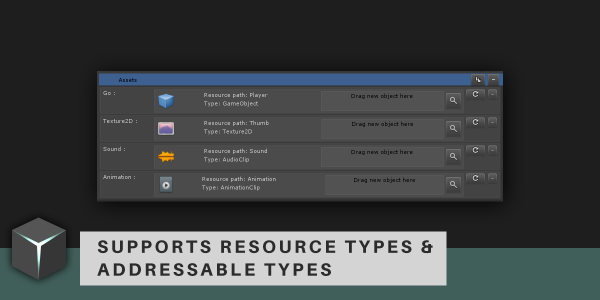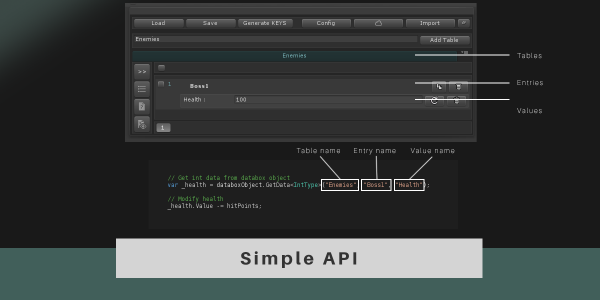Data editor & save solution
Databox is a powerful data management and save system for Unity. Manage all of your game data inside of an easy to use editor.
Intuitive data editor – Manage all your data in one place.
Read and save data at runtime
Simple scriptable objects workflow
Import Google Spreadsheets or CSV files
Add your own types and classes with custom editor gui
XOR Encryption
Sync to your own MySQL database/webserver with easy setup
Powered by FullSerializer and OdinSerializer
Nominated for the Unity Awards 2019
Databox has been nominated for the Unity Awards 2019 in the category: Best Development Tool
Custom data types and classes
With Databox you can create your own data types with custom editor gui elements by simply creating a class and inherit from DataboxType. This allows you to override several methods to smoothly integrate your data type into Databox. In fact, all databox datatypes have been created exactly like this.
Intuitive visual data editor
Manage your data easily with the Databox editor. Duplicate, rename, rearrange or modify your data all within one place. The editor has been designed to blend perfectly into Unity. Therefore it works with both dark and light skin. Additionally Databox comes with a Databox object manager which allows you to have all single scriptable objects in one place.
Test and change data at runtime
Databox comes with a runtime editor which allows you to keep track of all your data inside of your game. Cloud functionality is also available at runtime, this allows you to change and test your data directly in your game and upload the data to your Databox cloud. This is very effective for balancing your game and finding the right values or keeping your game up to date even after release.
Workflow
Databox supports all kind of workflows. Each Databox database is saved within a scriptable object. It is up to you if you want to use one object with multiple tables for all of your data or create multiple objects for different purposes such as game configurations, enemy values and save games.
Databox has a specific feature where objects created at runtime can get data from an initial Databox object and register itself to a specific runtime Databox object which can then be used to store your games current state. The package contains two demo scenes which explains those workflows.
Because every game relies on data
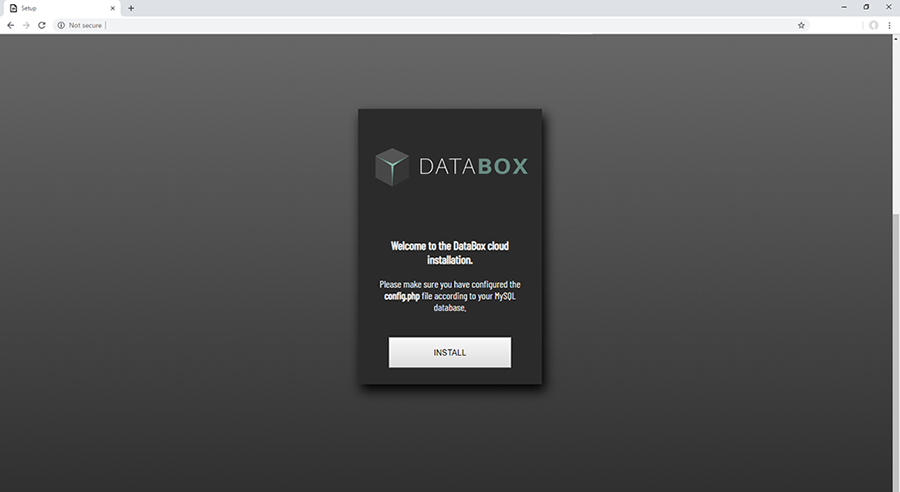
Databox cloud
Databox unique cloud feature allows you to setup your own cloud sync on your MySQL – Webserver database.
- Easy MySQL setup
- Download and upload data in editor or at runtime
- No passwords are saved in your build.
- See all changes in a changelog
- Revert back. Load your database back to the version before your sync.